In-Process and Client-side Evaluation with flagd and OpenFeature Operator
This tutorial outlines some of the advanced features and configurations supported by the OpenFeature operator and flagd. The example configurations featured here make use of flagd used in a "standalone" mode; deployed and accessible centrally in your cluster (as opposed to injected into the workload as a sidecar). The model adds some complexity in the configuration, but carries a few benefits:
- Centralized flagd deployments work well in conjunction with in-process evaluation, which speeds up feature-flag evaluation by performing flag evaluation directly in your application.
- Centralized flagd deployments are ideal for supporting client-side evaluation (allowing web or mobile client applications to evaluate feature flags).
Enough talk, let's go!
With that intro out of the way, let's get our hands dirty!
Prerequisites
- We recommend you understand the OFO quick start tutorial first.
- We'll also need the following tools:
Important
If you are using Kubernetes on Rancher Desktop, you must temporarily disable Traefik for this demo.
See below for details and instructions.
Rancher Desktop configuration
Disable Traefik in Rancher Desktop
Rancher Desktop uses K3s under the hood, which in turn uses Traefik as the default ingress controller for your Kubernetes cluster.
We need to use NGINX for this demo, which requires us to disable Traefik.
Uncheck Enable Traefik from the Kubernetes Settings page.
You may need to exit and restart Rancher Desktop for the change to take effect.
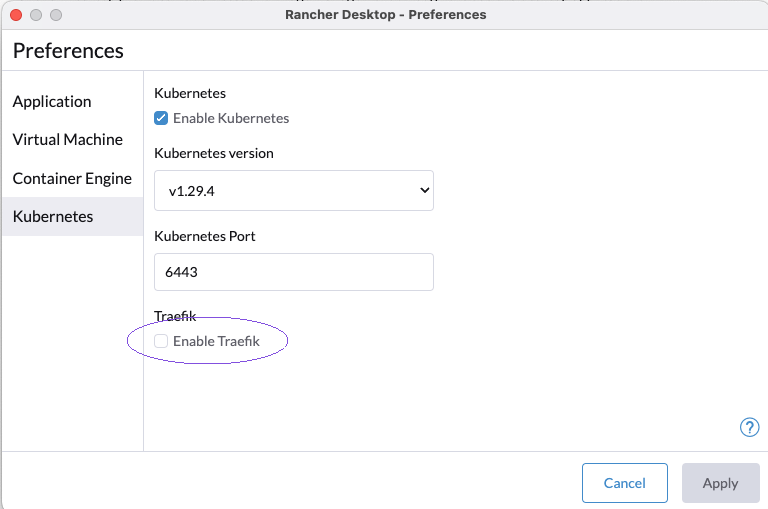
See Rancher docs for more information.
Show me the commands
Building our cluster
Cluster Setup and Configuration
OK, let's get our cluster up and running!
We strongly recommend using kind for this demo, but if you already have a K8s cluster, you can skip to Install cert-manager.
Note
If not using kind, you will have to handle forwarding ports and exposing ingresses as appropriate for your distribution or infrastructure.
Using Kind
Download the cluster definition file, kind-cluster-advanced-topics.yaml:
curl -sfL curl -sfL https://raw.githubusercontent.com/open-feature/openfeature.dev/main/static/samples/kind-cluster-advanced-topics.yaml > kind-cluster-advanced-topics.yaml
Then, create our cluster using the kind-cluster-advanced-topics.yaml file:
kind create cluster --config kind-cluster-advanced-topics.yaml
This might take a minute or two.
While the cluster is starting up, we can take a moment to look at the cluster definition.
Open kind-cluster-advanced-topics.yaml and take note that we expose port 80, and also supply a kubeadmConfigPatch which enables ingress usage with kind.
Install cert-manager
Next, because our operator makes use of webhooks, we need some certificate infrastructure in our cluster. If your cluster already has cert manager, or you're using another solution for certificate management, you can go to Install OpenFeature operator.
Install cert-manager, and wait for it to be ready:
kubectl apply -f https://github.com/cert-manager/cert-manager/releases/download/v1.13.2/cert-manager.yaml && \
kubectl wait --timeout=60s --for condition=Available=True deploy --all -n 'cert-manager'
Install NGINX controller
For our NGINX ingress to work with kind, we need to install some additional components:
kubectl apply -f https://raw.githubusercontent.com/kubernetes/ingress-nginx/main/deploy/static/provider/kind/deploy.yaml
kubectl wait --timeout=60s --for condition=Available=True deploy --all -n 'ingress-nginx'
This manifest contains kind-specific patches to forward the hostPorts to the ingress controller, set taint tolerations and schedule it to the custom labelled node.
Install OpenFeature operator
And finally, let's install the operator itself:
Install using manifest
kubectl apply -f https://github.com/open-feature/open-feature-operator/releases/download/v0.6.1/release.yaml && \
kubectl wait --timeout=60s --for condition=Available=True deploy --all -n 'open-feature-operator-system'
Install using Helm
helm repo add openfeature https://open-feature.github.io/open-feature-operator/ && \
helm repo update && \
helm upgrade --install open-feature-operator openfeature/open-feature-operator
Note
When using Helm, various configuration parameters can be set, such as resource limits and default configuration values. See the full chart documentation for details.
In-process Evaluation
First, lets see how a centralized flagd can be used to serve flags to an in-process workload.
Downloading and understanding the in-process-evaluation.yaml manifest
Download the file defining our demo deployment, service and custom resource (CRs), in-process-evaluation.yaml:
curl -sfL curl -sfL https://raw.githubusercontent.com/open-feature/playground/main/config/k8s/in-process-evaluation.yaml > in-process-evaluation.yaml
Let's take a look at the manifest and try to understand what's happening...
The in-process-evaluation.yaml manifest contains a few resources:
- A feature flag definition (
kind: FeatureFlag), and a flag source (kind: FeatureFlagSource) (these should be familiar to you from the quick start). - A flagd definition (
kind: Flagd) which defines a "standalone" flagd.- This flagd is available centrally and fronted by a
Service, so that any workload can connect to it. - This can save resources compared to injected sidecars into every relevant workload.
- This flagd is available centrally and fronted by a
- An in-process flagd provider configuration (
kind: InProcessConfiguration) which configures our workload to evaluate feature flags in-process, after retrieving definitions from the centralized flagd instance.- Evaluating flags in process involves no network I/O or serialization, improving latency and overall performance.
- Our
Deployment, with an annotation associating it with the in-process provider configuration (openfeature.dev/inprocessconfiguration: 'in-process-config'); this configures the flagd provider in the workload to use the in-process configuration.
Apply the in-process-evaluation.yaml manifest
kubectl -n default apply -f in-process-evaluation.yaml && \
kubectl wait --timeout=60s deployment --for condition=Available=True -l 'app=open-feature-demo' -n 'default'
If you're using k9s or some other means of visualization, the pods your cluster should look something like this:
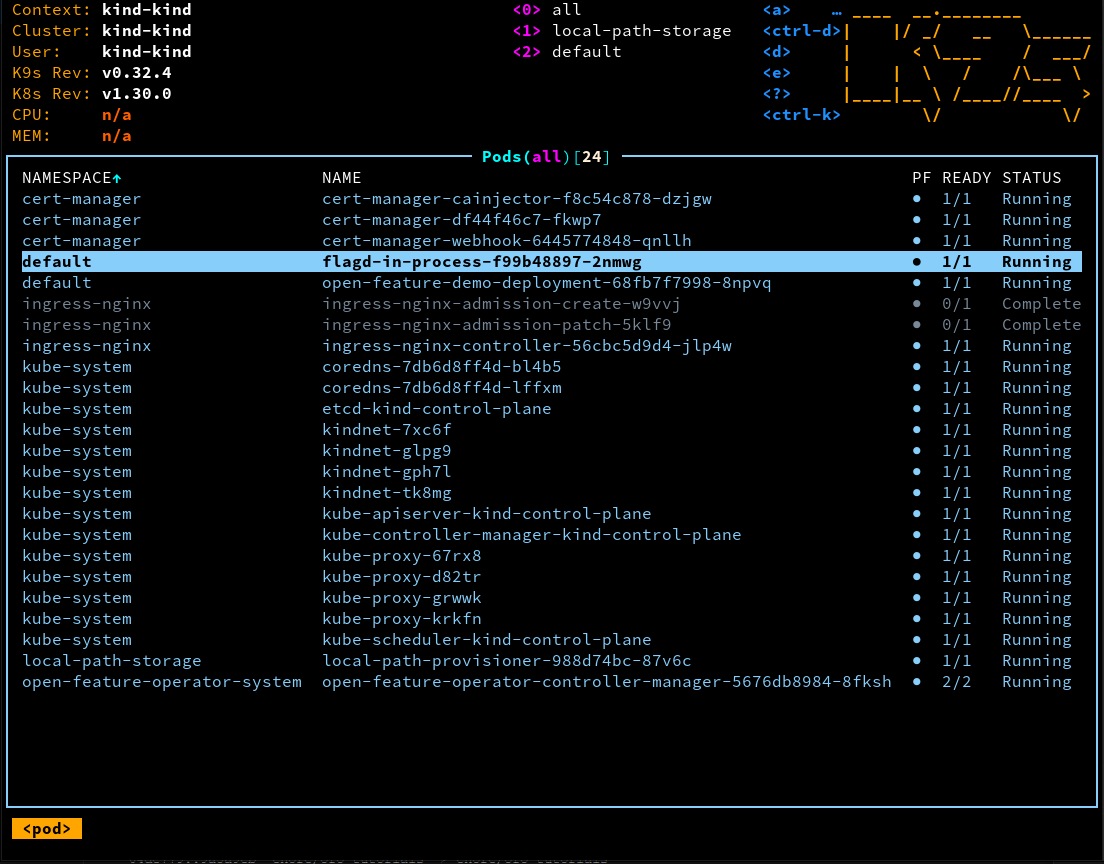
Take note of the flagd-in-process pod.
Test the in-process configuration
Let's make sure everything is working as expected by changing the value of a backend flag. Open your browser and navigate to localhost.

Important
If you see a 404 and you're using Rancher Desktop, you may have forgotten to disable Traefik.
Click the fibonacci calculator; it should take ~4000ms to return a value using the "recursive" algorithm.
Now, change the defaultValue of the "fib-algo" flag in our in-process-evaluation.yaml manifest from "recursive" to "binet":
fib-algo:
variants:
recursive: recursive
memo: memo
loop: loop
binet: binet
defaultVariant: recursive
defaultVariant: binet
Apply the manifest again:
kubectl -n default apply -f in-process-evaluation.yaml && \
kubectl wait --timeout=60s deployment --for condition=Available=True -l 'app=open-feature-demo' -n 'default'
Now, if you run the fibonacci calculator again, it should take ~5ms to return a value. We see our flag system is working!
How does the in-process configuration work?
The flagd-in-process Flagd custom resource instance we defined starts up a flagd instance.
This instance is configured to use the app-flags flag definition through it's association with the app-flag-source FeatureFlagSource.
The operator automatically configures the flagd-provider in our workload to connect to the flagd-in-process flagd instance via inject environment variables.
The provider then uses the sync.proto to retrieve the flag definitions (as well as any subsequent updates) from flagd.
Client-side evaluation
Now, lets see how a centralized flagd can be used to support client-side evaluation of feature flags in single-page application.
Important
It's expected you've already completed the Building our cluster section above. If you haven't, you can do that now before continuing.
Downloading and understanding the client-side-evaluation.yaml manifest
Download the file defining our demo deployment, service and custom resource (CRs), in-process-evaluation.yaml:
curl -sfL curl -sfL https://raw.githubusercontent.com/open-feature/playground/main/config/k8s/client-side-evaluation.yaml > client-side-evaluation.yaml
Let's take a look at the manifest...
Similar to the in-process evaluation above, the client-side-evaluation.yaml manifest contains a few resources:
- A feature flag definition (
kind: FeatureFlag), and a flag source (kind: FeatureFlagSource) (these should be familiar to you from the quick start). - A flagd definition (
kind: Flagd) which defines a "standalone" flagd.- The flagd contains an
ingressspec, which will be used to automatically generate an ingress and associated service to export our flags to the client application.- Note that the ingress spec contains reverse-proxy rules which will forward feature-flag requests to our flagd
- The flagd contains an
- Our
Deployment, which serves a React app using the@openfeature/react-sdk.
Apply the client-side-evaluation.yaml manifest
kubectl -n default apply -f client-side-evaluation.yaml && \
kubectl wait --timeout=60s deployment --for condition=Available=True -l 'app=open-feature-demo' -n 'default'
If you're using k9s or some other means of visualization, the pods your cluster should look something like this:
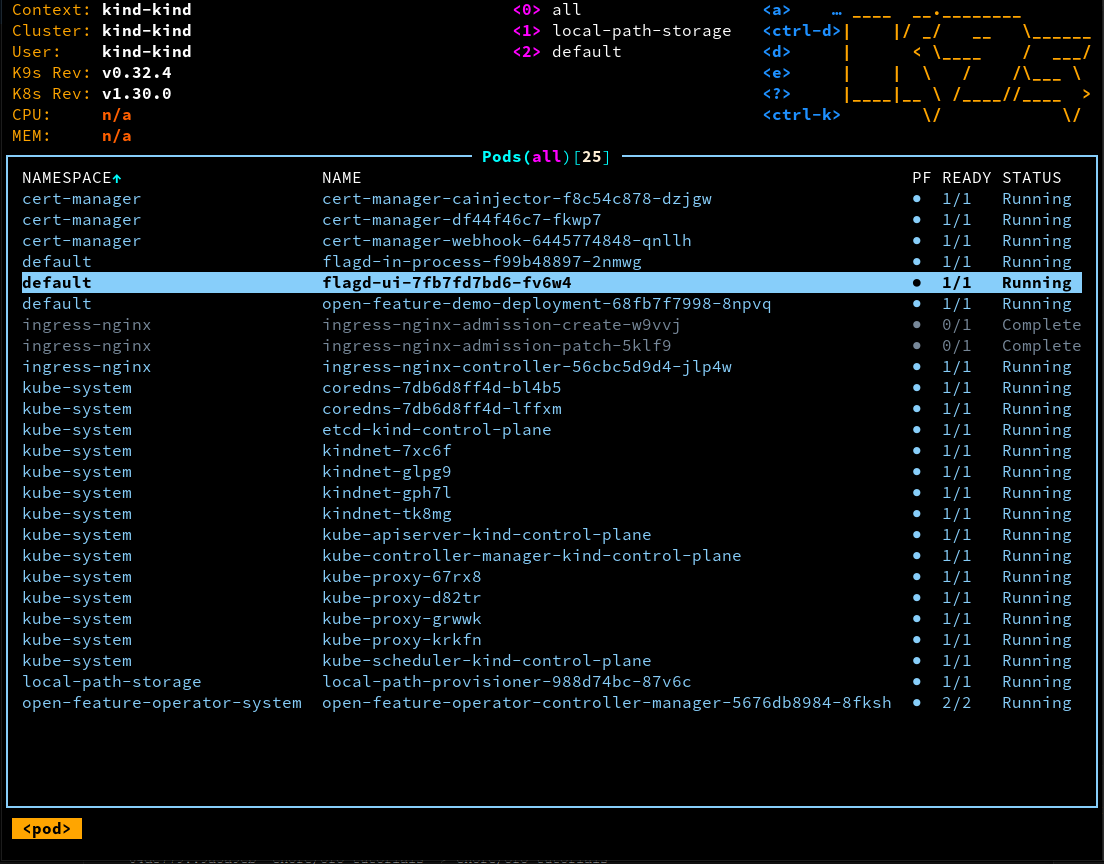
Take note of the flagd-ui pod.
Test the client-side configuration
Let's make sure everything is working as expected. Open your browser and navigate to localhost (or refresh, if you're already there).

Important
If you see a 404 and you're using Rancher Desktop, you may have forgotten to disable Traefik.
You should see the UI has a blue theme.
Now, change the defaultValue of the "hex-color" flag in our client-side-evaluation.yaml manifest from "blue" to "red":
hex-color:
variants:
red: c05543
green: 2f5230
blue: 0d507b
yellow: d4ac0d
defaultVariant: blue
defaultVariant: red
state: ENABLED
targeting:
if:
- in:
- '@faas.com'
- var:
- email
- yellow
- null
Apply the manifest again:
kubectl -n default apply -f client-side-evaluation.yaml && \
kubectl wait --timeout=60s deployment --for condition=Available=True -l 'app=open-feature-demo' -n 'default'
You should see the UI immediately change color!
How does the client-side configuration work?
The flagd-ui Flagd custom resource instance we defined starts up a flagd instance.
This instance is configured to use the ui-flags flag definition through it's association with the ui-flag-source FeatureFlagSource.
The operator automatically configures an ingress and service which expose this flagd instance so it can be accessed outside your cluster.
The client app uses the @openfeature/react-sdk to make use of either the OFREP or flagd-web providers to perform flag evaluations (you can switch this with the dropdown in the bottom right).
Both the providers support the emission of events when a flag configuration is changed (the flagd-web provider maintains a connection with flagd via the connect protocol, while the OFREP provider does HTTP polling).
When the providers emit this change event, the @openfeature/react-sdk causes the UI to re-render.
It's worth noting that these providers do not expose flag evaluation rules or flag configuration in general to the client; the client simply makes a "bulk evaluation" request and retrieves a set of evaluated flags.
Cleaning up
If you used a kind cluster, you can clean everything up by running:
kind delete cluster
If you disabled Traefik, you may want to re-enable it.